文章:
在使用搜索引擎的过程中,我们经常需要删除之前输入的搜索词,以便重新搜索或保护个人隐私。那么,如何高效删除搜索词呢?下面将为大家介绍几种方法。
第一种方法:在搜索框中直接删除
最简单的方式就是在搜索框中直接删除搜索词。在使用搜索引擎时,我们通常会在搜索框中输入关键词,当需要删除时,只需点击搜索框内的“×”按钮,或使用键盘的“Backspace”键删除。这种方式操作简单快捷,适用于需要删除单个搜索词的情况。
第二种方法:通过浏览器历史记录删除
如果需要删除较长时间内的多个搜索词,可以利用浏览器的历史记录功能来实现。在大多数浏览器中,点击地址栏右侧的三个竖点,选择“历史记录”或使用快捷键“Ctrl+H”打开历史记录面板。在面板中搜索框内输入待删除的搜索词,并在搜索结果中选择要删除的记录,右键点击选择“删除”或使用快捷键“Delete”进行删除。这种方法适用于需要批量删除搜索记录的情况。
第三种方法:清空整个浏览器历史记录
如果希望一次性删除所有搜索词,可以通过清空浏览器的历史记录来实现。在浏览器的设置选项中,通常会有一个“清除浏览数据”或类似的选项。在这个选项中,可以选择清除的时间范围,一般包括“最近一小时”、“最近一天”、“最近一周”、“最近一月”、“全部历史记录”等选项。选择“全部历史记录”后点击“清除”按钮即可清空所有浏览器历史记录,包括搜索词记录。
第四种方法:使用隐私保护工具
如果你对个人隐私极为重视,不希望搜索词被记录和泄露,可以考虑使用一些专门的隐私保护工具。这些工具往往提供了更加强大的隐私保护功能,如自动删除搜索记录、防止搜索词泄露等。用户可以根据个人需求选择合适的工具来保护隐私。
总结起来,无论是通过直接删除搜索框中的输入、利用浏览器历史记录、清空整个浏览器历史记录,还是使用隐私保护工具,各种方法都可以帮助我们高效删除搜索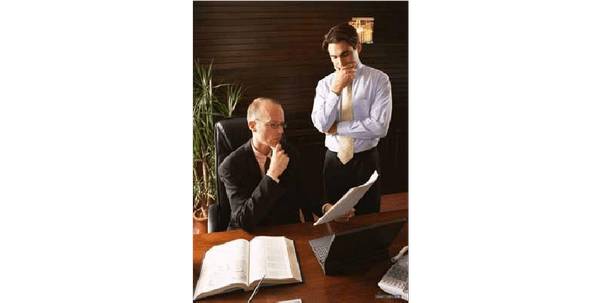
词。大家可以根据具体需求选择适合自己的方式来完成。无论何种方法,都应注意保护个人隐私,确保搜索词不被他人获取。希望以上方法对大家有所帮助。









